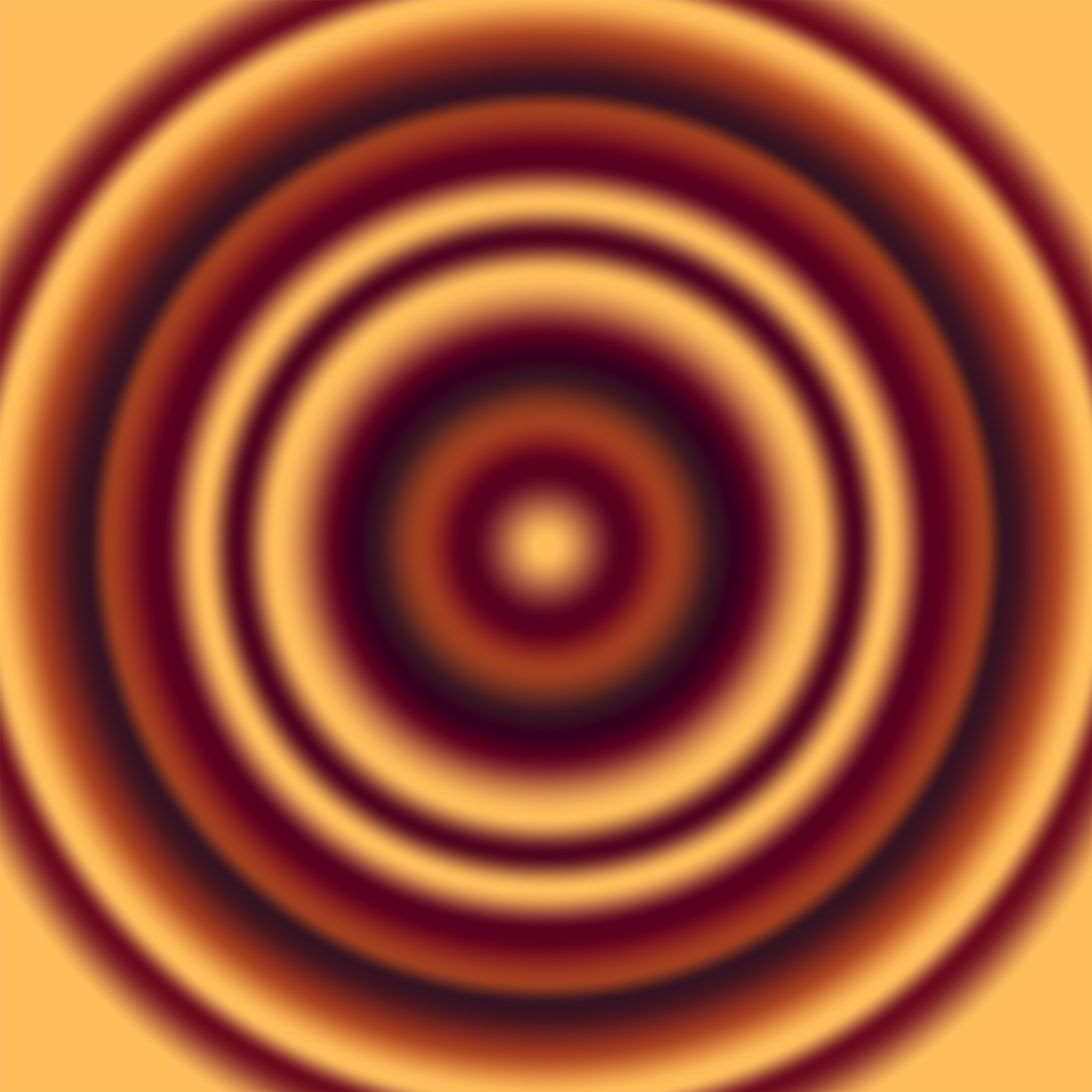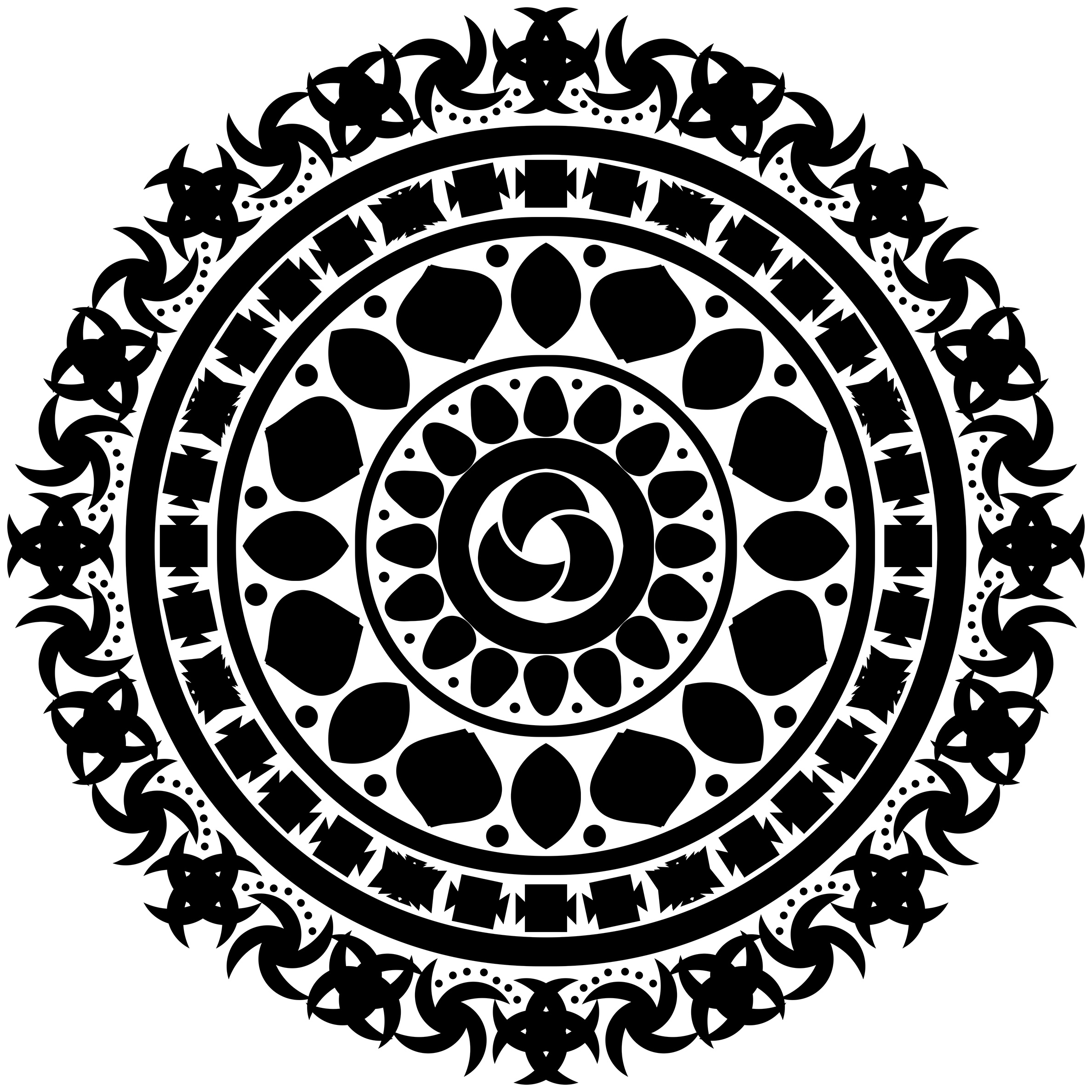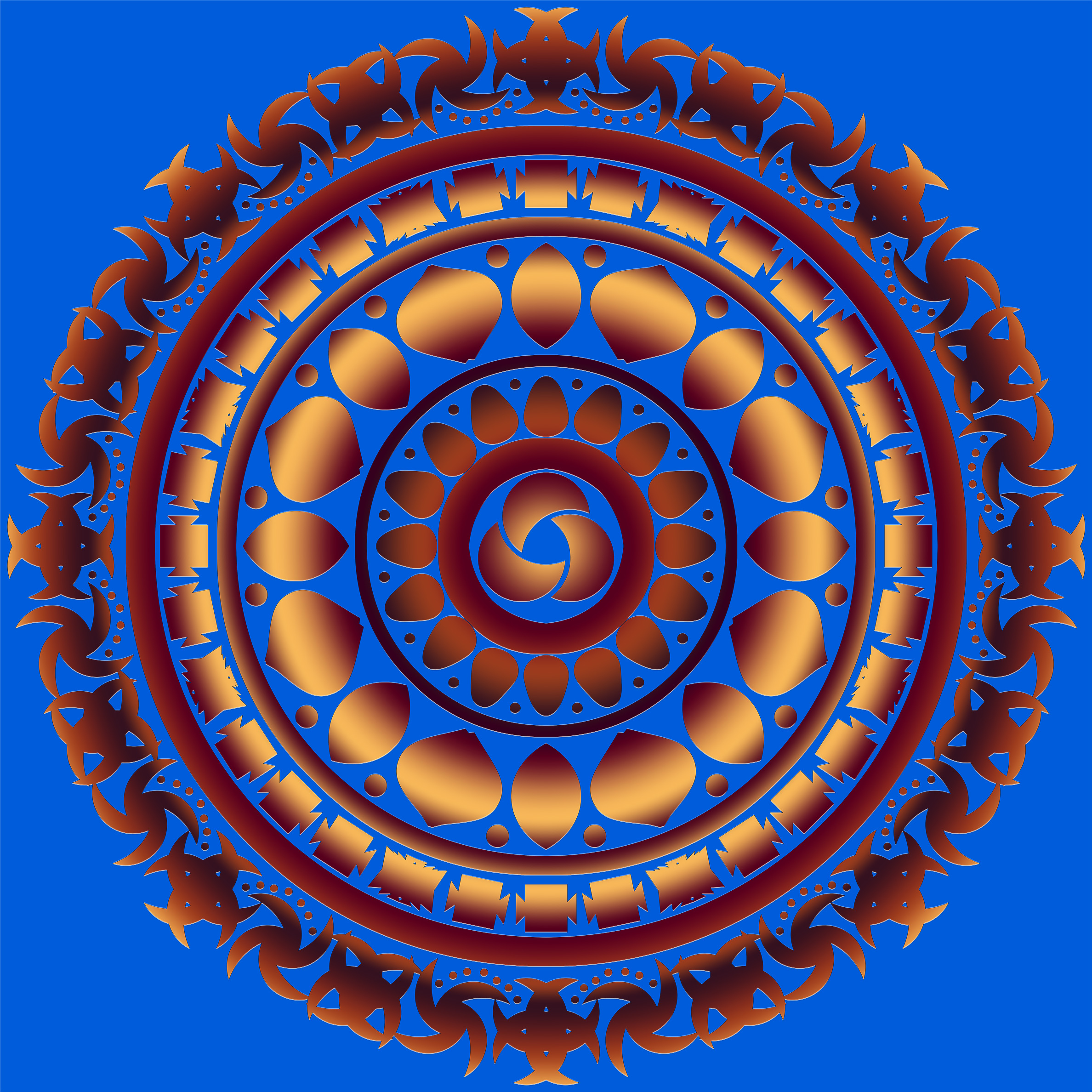I recently updated my Photoshop to the 2019 version… yes.. I know… it’s been out for months now. But I like to let them work the bugs out and get a few releases into the new product before I install it.. unless there is something in the release that I just have to have. Besides… when I did install it when it was first released, it completely crashed my system. So I uninstalled it and waited for Adobe to get it together.
Well the feature in this release I finally wanted to try was the symmetry tool. I’d seen a few videos on it and I really wanted to try it out, to make some mandala patterns and perhaps some native American Indian designs which I really love. The Pow Wow’s are coming in October, so I’ll be inspired to work on some of the native American designs again.
If you have not tried this tool yet, it’s really fun, you can create some fantastic designs with it. The one I have in this post I put together with nothing more than some geometric stamp brushes and a stroke on a circular marquee.
The color was added on one layer with a gradient in the radial mode and then I worked on layer mask, stamping the pattern in black to reveal the colors below.
Once I had the final image, I duplicated the layer with a copy of the gradient layer, inverted the mask and applied the mask, leaving me with a colored design on a transparent background. I then applied a layer style to the design to help give it some dimension (a very slight bevel and inner glow and a little drop shadow). I could then turn on any color for the background that I wanted to enhance the image.
The nice part about working with a gradient layer and a layer mask is that you can make several different colors on different backgrounds and only build the pattern once. Just make different gradients and use copies of the final pattern to build multiple versions of the image, one with each gradient. I built a green one with a brown background and a brown one with a blue background as samples.
WordPress won’t upload .psd files, so I’ve included a link to the project file out on one of my google drives if you want to download it and see what the layers look like. WARNING… it’s 400MB.. so don’t try to download it to your phone!
https://drive.google.com/file/d/1bhjVYANlaMpKoc5jGsAMP-5g71w7adqa/view?usp=sharing
Use any shape brush. Check out a YouTube video on the Symmetry tool if you need to learn how to use it.
If you want to find some interesting shape brushes, go to Brusheezy and search for tribal, mandala or ethnic and you should find some free sets of shape brushes to download and try on with this technique.
Have fun!
#Photoshop, #Symmetry, #mandala, #design, #gradients, #masking,
terributlerphotography, #www.thepixelmixer.com, #stockimages, #digitaldownloadsforsale, #stockalternative, #imagestock, #http://shutterstock.com/g/terributlerphotography/sets, #https://stock.adobe.com/contributor/206561680/Terri