If you are a fan of the sky replacement tool in Photoshop, you have the option to download several libraries of really cool sky replacements from the Adobe CC cloud and import them to your desktop. The little gear “Get More Skies” is not really easy to find so here is how you get to it.
You must have an image open and actually go into the Sky Replacement tool first. If you click on the down triangle next to the image offered you get this dialogue box and the secret gear.
CLICK on the GEAR and another box will open where you see the option to ‘GET MORE SKIES”… click on it to go to the adobe site to download the sky packs.
Alternative: If you are logged into your Adobe CC account, you should be able to put this link into a browser window and get right to the download page: https://creativecloud.adobe.com/cc/discover/article/free-adobe-photoshop-sky-presets
BUT I suggest you finish reading these instructions first… they don’t download and load automatically!
Once you download the packs, you have to get them into your preset folder. When I download them, they went to my default download folder for my machine, not to the adobe preset folder. Here is where they go for windows users. Mac users (find your user preset folder with your finder and place them there)
C:\Users\(name)\AppData\Roaming\Adobe\Adobe Photoshop 2022\Presets\Skies
NOW you have to import them into PS so you can see them in the sky replacement tool and can add them to your images. YOU MAY NEED TO CLOSE AND RESTART PHOTOSHOP after placing them in the preset folder. I did but my PS froze up so not sure if it was required or not.
GO BACK TO THE SAME GEAR and flyout where you saw the GET MORE SKY and this time select IMPORT PRESETS… it should look at the SKY preset folder where you placed the sky packs and you can import them to your photoshop.
Now just use them for your images just like you did with the skies that came bundled with 2022 Photoshop! Have fun!
Galleries: The Pixel Mixer. Fine Art America.
My Stock Profiles: Shutterstock. Adobe Stock. Dreamstime
#photography #photo #photographer #fineart #art #gallery #fineartphotography #creative #fineartphoto #fineartphotoprints #fineartprints #prints, #sky_replacement, #photoshop, #presets, #getmoreskies

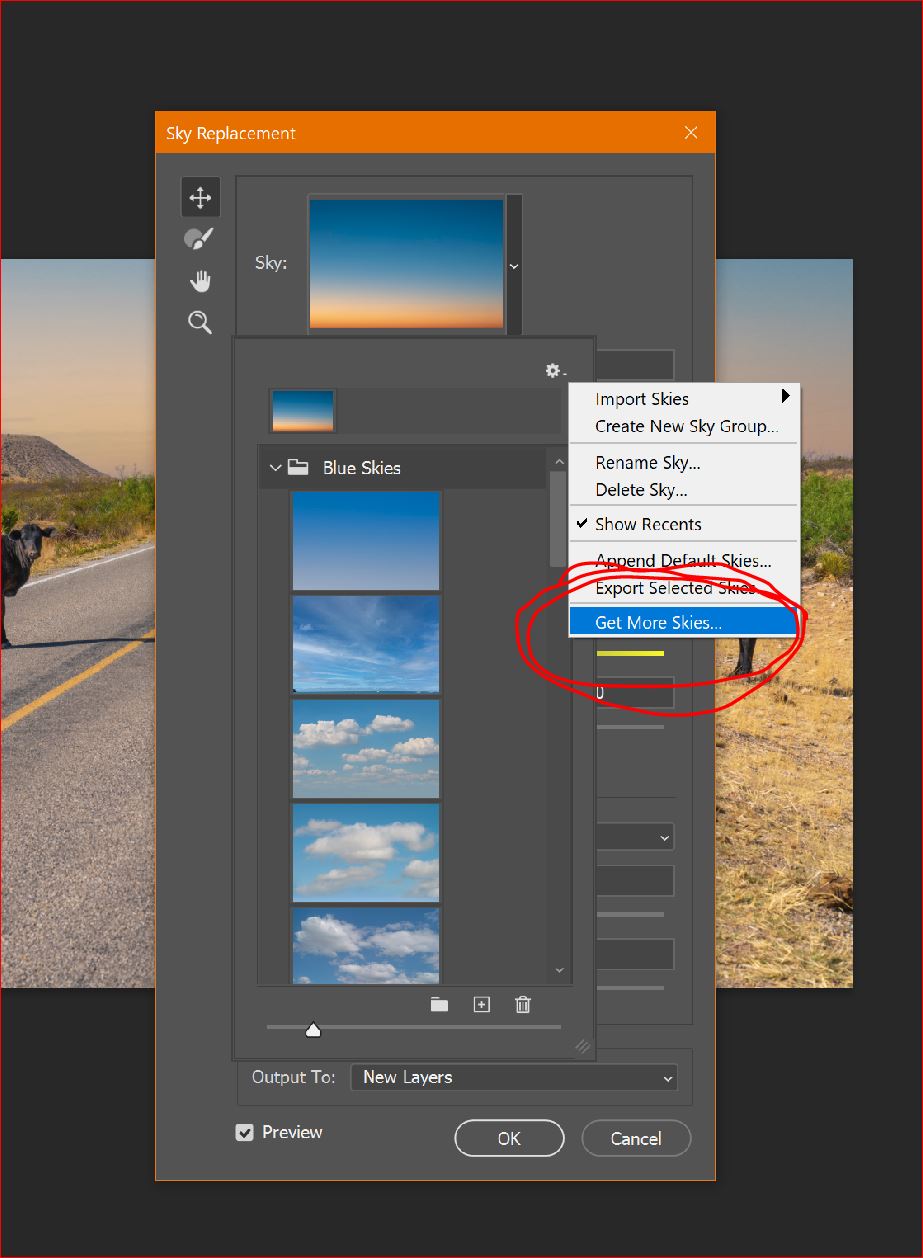
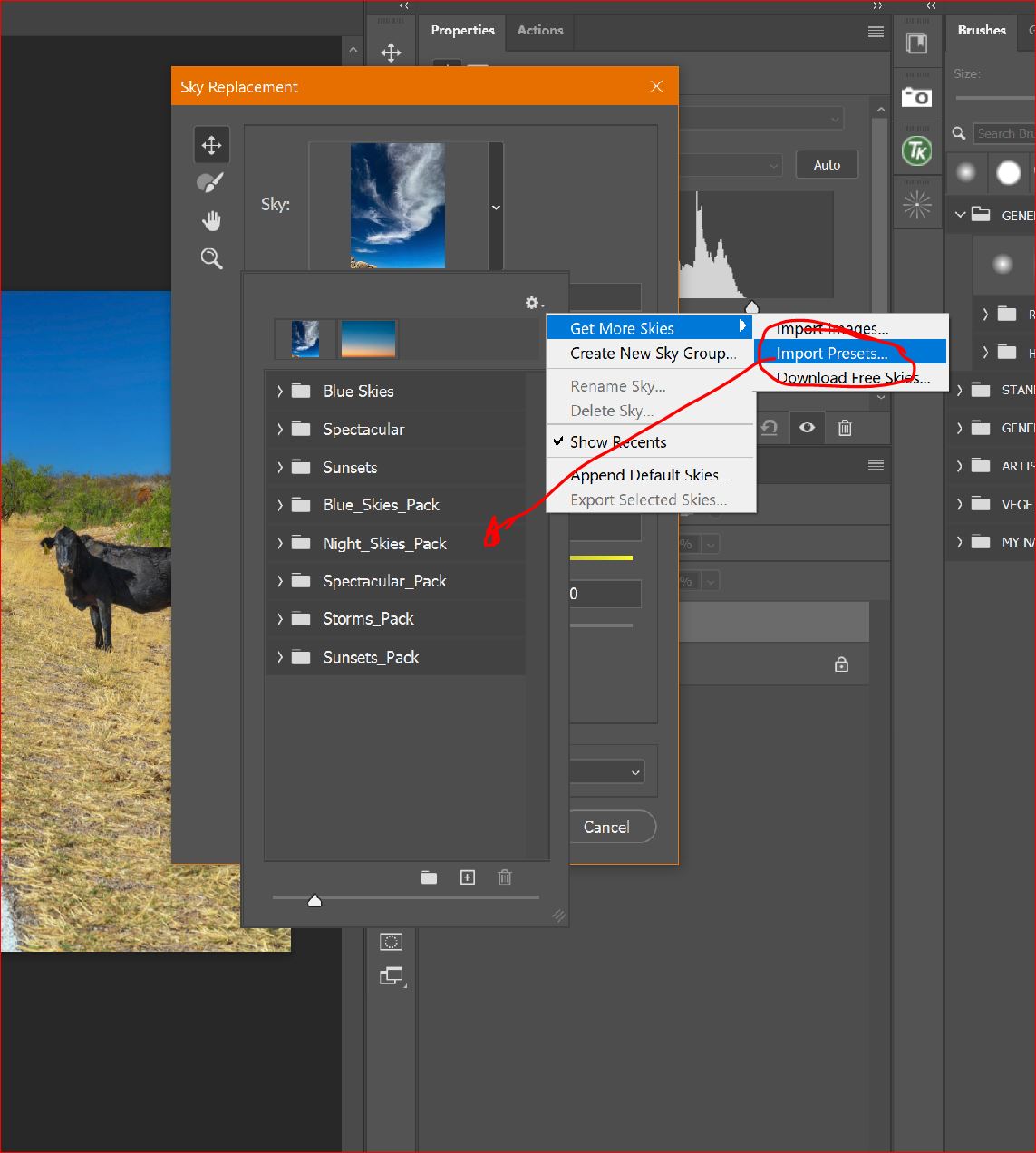

Thanks Terri